INSIGHTS
PenCom Online Enrolment Exercise for 2024 Intending Retirees of Federal Government Treasury Funded Ministries, Departments and Agencies
by crusaderpensions | Sep 6, 2023 | Press Release | 0 comments
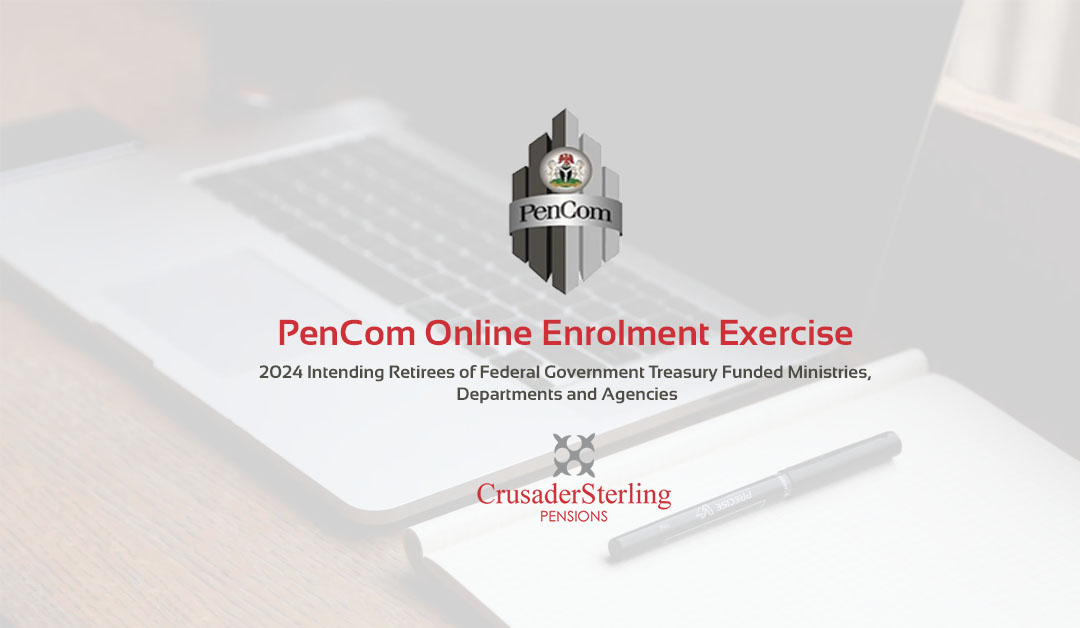
This is to bring to your notice that the National Pension Commission (PenCom) has scheduled 2nd October 2023 to 31st December 2023 for the online enrolment of Employees of Federal Government Treasury Funded Ministries, Departments and Agencies (MDAs) that are due for retirement in 2024.
This upcoming pre-retirement verification and enrolment exercise aims to validate and determine the Accrued Pension liability and ensure that appropriate budgetary provisions are made by the Federal Government.
Procedure for Online Enrolment Exercise for 2024 Intending Retirees of Treasury Funded Ministries, Departments and Agencies:
The online verification and enrolment exercise shall be in three (3) stages: Registration, Verification and Enrolment.
Stage 1:
Registration of Prospective Retirees and Retirees yet to enroll with PenCom:
The enrolment exercise will be carried out on the PenCom website where individuals will be able to complete the exercise either by themselves or with the assistance of their PFA or Pension Desk Officer/Next-of-Kin (in cases of individuals with health challenge/incapacitation).
To complete the exercise by yourself:
a. Visit PenCom’s website to access the Retiree Enrolment Portal
b. At the bottom of the page, click ‘Click to register& create a profile (Retirees only)’ to allow you create your account using your RSA PIN, NIN, Surname, Email address and Password.
c. Upon successful account creation, log on to the registration portal to complete the registration form with the required information (Bio Data and Employment Details).
d. Upon completion of the required information, upload scanned copies of the necessary document required for verification and enrolment (Stage 2 and 3).
e. Upon successful completion of the information and scanning of the required documents on the platform, review your filled details to confirm that the information you have provided is correct and complete.
f. After you have confirmed that the information and documents you have provided is correct and complete, click the ‘submit’ button to conclude the registration process
g. Upon successful submission, an acknowledgment slip is displayed. Print the acknowledgement slip or save a softcopy on your device as evidence of registration on the platform
h. Proceed to any of the CrusaderSterling Pensions offices nationwide for physical verification (come along with your acknowledgment slip from your registration and other documents listed below).
To access assistance by your PFA:
Visit any of the CrusaderSterling Pensions offices nationwide for physical verification (come along with the acknowledgment slip from your registration and other documents listed below).
Assistance by PDOs/Next-of-kin:
This is only applicable to sick/incapacitated prospective retirees.
a. The NOK will inform the PDO of the critical health challenge preventing the physical appearance of the prospective retiree for the registration, verification and enrolment exercise.
b. The NOK will complete the registration steps in Stage 1 above with the prospective employee’s details.
c. Upon successful registration, the NOK will proceed to any of the CrusaderSterling Pensions offices nationwide for physical verification (come along with the acknowledgment slip from your registration and other documents listed below).
d. If NOK is unable to complete the registration process in Stage 1 above, he/she will liaise with the PDO/CrusaderSterling Pensions to assist in completing the process
e. In addition to the documents listed below, the NOK is to proceed to the PFA for verification and/or registration with the following additional documents:
i. Original medial report from a recognized Government Hospital
ii. Original MDAs letter stating that the employee is sick/incapacitated and unable to appear physically for the enrolment exercise
iii. The Required Documents listed below
Stage 2:
Verification:
Visit any of the CrusaderSterling Pensions offices nationwide to complete stage 2 of your enrolment (come along with your acknowledgment slip from your registration and other documents listed below)
Stage 3:
Enrolment:
Upon successful completion of stage 1 and 2 on the PenCom platform, the Commission will finalise enrolment of registered individuals.
Click Here to Download a list of Required Documents for the Online Enrolment Exercise for 2024

By CPL
